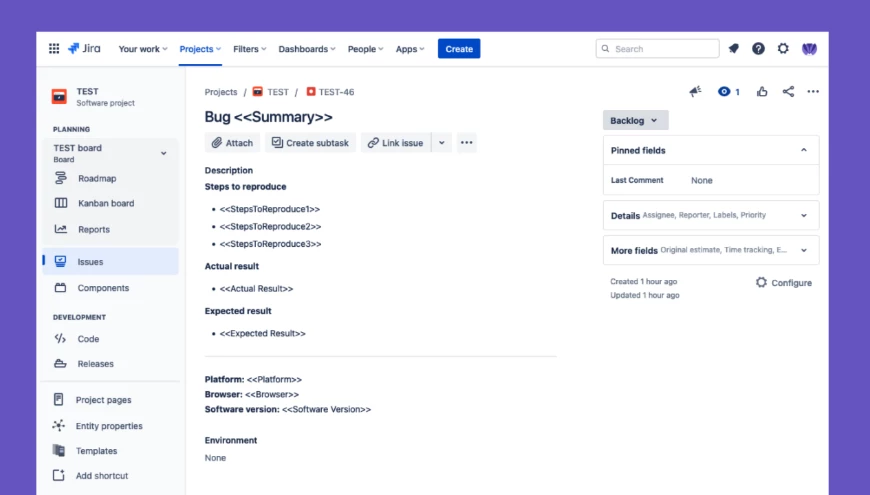Create issues in Jira using templates
Put an end to the headache of starting fresh JIRA issues. By using our approach for creating templates from current problems, you may streamline your workflows and increase efficiency.
Making issue creation simpler
Create Jira templates in a matter of seconds. There is no need to start from scratch each time; instead, you can save time, work more effectively, and guarantee coherence and process adoption.
Straight to the point: Easily streamline your processes and transform your Jira workflows.
Simplicity This addon is simple to use for everyone on your team.
Prefill new issues This feature makes creating issues in Jira easier. You can automatically add saved information to the issue creation window by selecting a template. This saves time and eliminates the need to enter data manually, allowing you to concentrate on more pressing matters.
Or instantly create new issues You can also select a template and instantly create a new issue from the template’s saved information without opening the issue creation window. This useful feature saves you time and lets you concentrate on other important things.
Start using our Jira Addon right away without requiring any configuration. There are no complicated configurations or lengthy setup procedures. Our template management system is simple to set up and even simpler to use. After installing the add-on, you can begin making templates.
It’s that easy!
1. Install our Jira extension Issue Templates for Jira Cloud. This third-party extension (or “app”) was created to meet the need for templates to be included in your preferred Atlassian product.
You can install the app to your Jira instance by going to Atlassian Marketplace by clicking the button below.
Download Atlassian Marketplace 2. Create your first template An issue type can be used to create a template.
Navigate to the three dots button in the top-right corner of your screen to open an issue.
Save as a new template will appear as a new menu action.
3. Fill out your template. Give your new template a name and choose the information you want to save in it.
You have the option of keeping the fields like Priority, Summary, and Description.
Subtasks can also be selected. All child issues will be saved and automatically recreated as a result of this.
The new parent will also be linked to any newly created subtasks.
4. Select Create issue from template from the top menu of Apps whenever you want to create an issue from a template in Jira.